I have a ComboBox with its ItemsSource set to an IList of MyClass objects. I overrode the ComboBox's ItemTemplate to display a CheckBox next to the items. I want to have an item at the top that says "Select All" and when the user checks that CheckBox, the code checks all CheckBoxes. My question is, what is the MVVM way of doing this?
I don't want to add a separate MyClass object to the IList. That seems like it would involve too much coupling of the view and the model. Is there a way to add an item directly in the XAML code and give it a Command that checks all of the Checkboxes?
My ComboBox XAML right now is:
<ComboBox ItemsSource="{Binding MyList}" Width="200">
<ComboBox.ItemTemplate>
<DataTemplate>
<CheckBox Content="{Binding Name}" IsChecked="{Binding Selected}" />
</DataTemplate>
</ComboBox.ItemTemplate>
</ComboBox>
That looks like:
I'd like it to look like:
My MyClass is simply this:
public class MyClass
{
public string Name { get; set; }
public bool Selected { get; set; }
}
Edit: I found a way to add an item to the collection in the XAML code using the example here. I would still need a way run code when the user checks the checkbox for that "Select All" item. To just add the item, the code is this:
<ComboBox Width="200">
<ComboBox.Resources>
<CollectionViewSource x:Key="comboBoxSource" Source="{Binding Path=MyList}" />
</ComboBox.Resources>
<ComboBox.ItemsSource>
<CompositeCollection>
<local:MyClass Name="Select All" Selected="False">
</local:MyClass>
<CollectionContainer Collection="{Binding Source={StaticResource comboBoxSource}}" />
</CompositeCollection>
</ComboBox.ItemsSource>
<ComboBox.ItemTemplate>
<DataTemplate>
<CheckBox Content="{Binding Name}" IsChecked="{Binding Selected}" />
</DataTemplate>
</ComboBox.ItemTemplate>
</ComboBox>