I have a combobox which has checkbox as its combobox.itemtemplate.
<ComboBox Name="comboBoxTest"
SelectedValuePath="Test"
SelectedItem="{Binding SelectedTest, Mode=TwoWay, UpdateSourceTrigger=PropertyChanged}"
SelectedValue="{Binding SelectedTest, Mode=TwoWay, UpdateSourceTrigger=PropertyChanged}"
ItemsSource="{Binding Test, Mode=TwoWay, UpdateSourceTrigger=PropertyChanged}"
TextBoxBase.TextChanged ="comboBoxTest_TextChanged" Grid.ColumnSpan="2"
TextSearch.TextPath="Model" >
<ComboBox.ItemTemplate>
<DataTemplate>
<CheckBox Name="checkBoxTest"
Content="{Binding Test}"
Click="checkBoxTest_Click"/>
</DataTemplate>
</ComboBox.ItemTemplate>
</ComboBox>
An “--Select All--” item has been add into the result list when the result list is produced.
When user checks on the “All” item, the other checkboxes should be checked as well. I am using the codes below but it doesn’t work.
if (checkBoxTest.Content.ToString().Equals("--Select All--"))
{
foreach (object item in comboBoxTest.Items)
{
ComboBoxItem comboBoxItem = comboBoxTest.ItemContainerGenerator.ContainerFromItem(item) as ComboBoxItem;
FrameworkElement element = comboBoxItem.ContentTemplate.LoadContent() as FrameworkElement;
CheckBox checkBox = element.FindName("checkBoxTest") as CheckBox;
checkBox.IsChecked = true;
}
}