I recently reinstalled Windows and am trying to set up SQL Server again with an existing database. I've tried installing SQL Server 2012 and 2014, and continuously get the same error. The error says that the database is version 782 and this version of SQL Server is only compatible with 706 and below. I get this error with both SQL Server 2012 and 2014. I thought 2014 was compatible with 782+.. Can anyone provide me with some guidance as to how to attach a damn database? Frustrated...
Image from SQL Server 2014..
and just to note, I get the same error in 2012. Everything was functioning before the OS reinstall.