I have a app showing Google map. Previously i used debug keystore so it was working fine before releasing the app. I am having issue with loading the map when i use published app.
So following few answers i found out i should use sha1 created when i export the file that is,
This sha1 fingerprint i used to generate new Api key and put in androidManifest.xml file.
One more thing i have done, i think that might be the issue, previously i have used different google console account to create this api key now i am using different google account to generate it.
For example, previously i used abc@gmail.com account's google console to generate this Api key but now i have asked to use different gmail account. Does that make difference or else where could be the issue.