In a Chrome extension, is it possible to create an waveform or spectrogram image (or canvas) element based on only a .wav file URL of an <audio> tag?
I assume that solving this will require multiple steps:
- Load the sound file data.
- Convert the data into a format that can be used for drawing, possibly an array of sample values, similar to the .dat format of soxformat.
- Generate an image or draw on a canvas.
Please provide JavaScript code to turn this:
<audio src="http://goo.gl/hWyNYu" controls />
into this:
This needs to be done without having to play back the audio, as opposed to existing solutions and without using server-side solutions.
Rather than being a question about a specific step in the process, this question seeks a complete answer with complete code so anybody could test it first and understand it later.