With very long queries in SQL Server, sometimes the execution plan can get very involved and will require a scrolling through the query text and the execution plan.
Except in between the execution plan and the SQL there is a reiteration of the SQL in a single string and potential indexes. When you hover over either of these it will expand to show you the whole query or suggested index. Per the image below.
The text will never appear and will lock up SSMS. I don't see the benefit to the SQL being shown in a tool tip.
Is there a way to shut it off?