I have a list that goes a something like this pattern.
abc
q
w
e
xyz
abc
a
s
d
abc
z
x
c
Now, what I want to do is, I want to copy the section from xyz covering asd but not zxc. I have a regex that goes
xyz(.*?)(abc)(.*?)(abc)
That marks the lines fine (it also takes an abc, but I can fix that later), but then what? I try to bookmark it, it only bookmarks xyz, I can't bookmark all the found lines. Trying to catch the part I don't want to delete it is useless, the XYZ lines get caught in this as well, because of the way it is set up.
The text is marked with pink when I try the bookmark thing in search, but there doesn't seem to be a way to do anything with this, other than admire how notepad++ dutifully found everything I wanted.