Any recommendations on grep tools for Windows? Ideally ones that could leverage 64-bit OS.
I'm aware of Cygwin, of course, and have also found PowerGREP, but I'm wondering if there are any hidden gems out there?
FINDSTR is fairly powerful, supports regular expressions and has the advantages of being on all Windows machines already.
c:\> FindStr /?
Searches for strings in files.
FINDSTR [/B] [/E] [/L] [/R] [/S] [/I] [/X] [/V] [/N] [/M] [/O] [/P] [/F:file]
[/C:string] [/G:file] [/D:dir list] [/A:color attributes] [/OFF[LINE]]
strings [[drive:][path]filename[ ...]]
/B Matches pattern if at the beginning of a line.
/E Matches pattern if at the end of a line.
/L Uses search strings literally.
/R Uses search strings as regular expressions.
/S Searches for matching files in the current directory and all
subdirectories.
/I Specifies that the search is not to be case-sensitive.
/X Prints lines that match exactly.
/V Prints only lines that do not contain a match.
/N Prints the line number before each line that matches.
/M Prints only the filename if a file contains a match.
/O Prints character offset before each matching line.
/P Skip files with non-printable characters.
/OFF[LINE] Do not skip files with offline attribute set.
/A:attr Specifies color attribute with two hex digits. See "color /?"
/F:file Reads file list from the specified file(/ stands for console).
/C:string Uses specified string as a literal search string.
/G:file Gets search strings from the specified file(/ stands for console).
/D:dir Search a semicolon delimited list of directories
strings Text to be searched for.
[drive:][path]filename
Specifies a file or files to search.
Use spaces to separate multiple search strings unless the argument is prefixed
with /C. For example, 'FINDSTR "hello there" x.y' searches for "hello" or
"there" in file x.y. 'FINDSTR /C:"hello there" x.y' searches for
"hello there" in file x.y.
Regular expression quick reference:
. Wildcard: any character
* Repeat: zero or more occurances of previous character or class
^ Line position: beginning of line
$ Line position: end of line
[class] Character class: any one character in set
[^class] Inverse class: any one character not in set
[x-y] Range: any characters within the specified range
\x Escape: literal use of metacharacter x
\<xyz Word position: beginning of word
xyz\> Word position: end of word
Example usage: findstr text_to_find * or to search recursively findstr /s text_to_find *
(I'm still a fan of PowerGREP, but I don't use it anymore.)
I know you already mentioned it, but PowerGREP is awesome.
Some of my favorite features are:
Now I realize that the other grep tools can do all of the above. It's just that PowerGREP packages all of the functionality into a very easy-to-use GUI.
From the same wonderful folks who brought you RegexBuddy and who I have no affiliation with beyond loving their stuff. (It should be noted that RegexBuddy includes a basic version of grep (for Windows) itself and it costs a lot less than PowerGREP.)
GrepWin is free and open source (GPL)
I've been using grepWin which was written by one of the TortoiseSVN guys. It does the job on Windows...
Update July 2013:
Another grep tool I now use all the time on Windows is AstroGrep:
Its ability to show me more than just the line search (i.e. the --context=NUM of a command-line grep) is invaluable.
And it is fast. Very fast, even on an old computer with non-SSD drive (I know, they used to do this hard drive with spinning disks, called platters, crazy right?)
It is free.
It is portable (simple zip archive to unzip).
Original answer October 2008
 Gnu Grep is alright
Gnu Grep is alright
You can download it for example here: (site ftp)
All the usual options are here.
That, combined with gawk and xargs (includes 'find', from GnuWin32), and you can really script like you were on Unix!
See also the options I am using to grep recursively:
grep --include "*.xxx" -nRHI "my Text to grep" *
PowerShell's Select-String cmdlet was fine in v1.0, but it is significantly better for v2.0. Having PowerShell built in to recent versions of Windows means your skills here will always be useful, without first installing something.
New parameters added to Select-String: Select-String cmdlet now supports new parameters, such as:
- -Context: This allows you to see lines before and after the match line
- -AllMatches: which allows you to see all matches in a line (Previously, you could see only the first match in a line)
- -NotMatch: Equivalent to grep -v o
- -Encoding: to specify the character encoding
I find it expedient to create an function gcir for Get-ChildItem -Recurse ., with smarts to pass parameters correctly, and an alias ss for Select-String. So you an write:
gcir *.txt | ss foo
It may not exactly fall into the 'grep' category, but I couldn't get by on Windows without a utility called AgentRansack. It's a GUI-based "find in files" utility with regex support.
It's dead simple to right-click on a folder, hit "ransack.." and find files containing what you're looking for. It is extremely fast too.
I'd recommend AstroGrep.
It's free, open source, and has a simple interface. I use it to search code all the time.
PowerShell has been mentioned a few times. Here is how you would actually use it in a grepish way:
Get-ChildItem -recurse -include *.txt | Select-String -CaseSensitive "SomeString"
It recursively searches all text files in the current directory tree for SomeString with case sensitivity.
Even better, run this:
function pgrep { param([string]$search, [string]$inc) Get-ChildItem -recurse -include $inc | Select-String -CaseSensitive $search }
Then do:
pgrep SomeStringToSearch *.txt
Then to really make it magical, add the function alias to your PowerShell Profile and you can almost dull the pain of not having proper command line tools.
Git on Windows = grep in cmd.exe
I just found out installing Git will give you some basic Linux commands: cat, grep, scp and all other good ones.
Install then add the Git bin folder to your PATH and then your cmd.exe has basic Linux functionality!
dnGREP is an open source grep tool for Windows. It supports a number of cool features including:
IMHO, it has a nice and clean interface too :)
Cygwin includes grep. All the GNU tools and Unix stuff works great on Windows if you install Cygwin.
I always use WinGREP, but I've had issues with it not letting go of files.
Well, besides the Windows port of the GNU grep, there's also Borland's grep (very similar to the GNU one) available in the freeware Borland's Free C++ Compiler (it's a freeware with command-line tools).
I have successfully used GNU utilities for Win32 for quite some time and it has a good grep as well as tail and other handy GNU utilities for Win32. I avoid the packaged shell and simply use the executables right in Win32 command prompt.
The tail that is packaged is quite a good little application as well.
I'm the author of Aba Search and Replace. Just like PowerGREP, it supports regular expressions, saving patterns for further use, undo for replacements, preview with syntax highlight for HTML/CSS/JS/PHP, different encodings, including UTF-8 and UTF-16.
In comparison with PowerGREP, the GUI is less cluttered. Aba instantly starts searching as you are typing the pattern (incremental search), so you can experiment with regular expressions and immediately see the results.
You are welcomed to try my tool; I will be happy to answer any questions.
I wanted a free grep tool for Windows that allowed you to right click on a folder and do a regex search of every file - without any nag screen.
The following is a quick solution based on the findstr mentioned in a previous post.
Create a text file somewhere on your hard drive where you keep long lived tools. Rename to .bat or .cmd and paste the following into it:
@echo off
set /p term="Search term> "
del %temp%\grepresult.txt
findstr /i /S /R /n /C:"%term%" "%~1\*.*" > "%temp%\grepresult.txt"
start notepad "%temp%\grepresult.txt"
Then browse to the SendTo folder. On Windows 7 browse to %APPDATA%\Microsoft\Windows\SendTo and drag a shortcut of the batch file to that SendTo folder.
I renamed the shortcut to 1 GREP to keep it at the top of the SendTo list.
Things that I'd like to do next with this is pipe the output of findstr through something that would generate an html file so that you could click on each output line to open that file. Also, I don't think it works with shortcuts to folders. I'd have to inspect the parameter and see if it contains ".lnk".
I used Borland's grep for years, but I just found a pattern that it won't match. Eeeks. What else hasn't it found over the years? I wrote a simple text search replacement that does recursion like grep - it's FS.EXE on SourceForge.
grep fails...
C:\DEV> GREP GAAPRNTR \SOURCE\TPALIB\*.PRG
<no results>
Windows' findstr works...
C:\DEV> FINDSTR GAAPRNTR \SOURCE\TPALIB\*.PRG
\SOURCE\TPALIB\TPGAAUPD.PRG:ffSPOOL(cRPTFILE, MEM->GAAPRNTR, MEM->NETTYPE)
\SOURCE\TPALIB\TPPRINTR.PRG: AADD(mPRINTER, TPACONFG->GAAPRNTR)
\SOURCE\TPALIB\TPPRINTR.PRG: IF TRIM(TPACONFG->GAAPRNTR) <> TRIM(mPRINTER[2])
\SOURCE\TPALIB\TPPRINTR.PRG: REPLACE TPACONFG->GAAPRNTR WITH mPRINTER[2]
My tool of choice is the appropriately named Windows Grep:
UnxUtils is the one I use, and it works perfectly for me...
PowerShell's Select-String is similar. It does not have the same options and semantics, but it's still powerful.
If you want a simple-to-use Windows Grep tool, I created one called P-Grep that I have made available for free download from my website: www.adjutantit.com - home menu, downloads.
Windows Grep seemed to have problems with a large number of files, so I wrote my own - which seems more reliable. You can select a folder, right click and send it to P-Grep. The sendto folder gets updated during installation.
I've been using AJC Grep daily for years. The only major limitation I've found is that file paths are limited to 255 characters and it stops when it encounters one, rather than just issuing a warning. It's annoying but doesn't happen very often.
I use it on 64-bit Windows 7 Ultimate, so its 64-bit credentials are fine.
I've been using it forever and luckily it's still available. It's super fast and very small.
I have Cygwin installed on my machine and put the Cygwin bin directory in my environmental path, so the Cygwin grep works like normal in a command line which solves all my scripting needs for grep at the moment.
If none of the solutions is quite what you are looking for, perhaps you could write a wrapper to FindStr that does exactly what you require?
FindStr is pretty good anyway so it should just be knocking a GUI up (if you want it) and providing a few extra features (like combining it with Find to find the count of files which contain a specified string [mentioned above]).
This, of course, assumes you have the requirement, time and inclination to do this!