I'm trying to build a responsive email – it's actually working pretty great across the board, except for some small pieces that aren't co-operating in Gmail for Android.
I have these seriously simple black stripes that sit at the top of the email as a decorative element:
<table width="100%" cellpadding="0" cellspacing="0" align="center" valign="top">
<tr><td width="100%" height="11" bgcolor="#000000"></td></tr>
<tr><td width="100%" height="2" bgcolor="#FFFFFF"></td></tr>
<tr><td width="100%" height="1" bgcolor="#000000"></td></tr>
<tr><td width="100%" height="30" bgcolor="#FFFFFF"></td></tr>
</table>
Yet they don't display as anything more than a tiny strip of black and white that resembles an ultra-thin exclamation point on the Gmail Android app.
Likewise, there is a footer that isn't spanning the full width of the email:
<table width="100%" border="0" cellpadding="0" cellspacing="0" align="center" bgcolor="#000000">
<tr>
<td>
<table width="650" border="0" cellpadding="0" cellspacing="0" align="center" bgcolor="#000000">
<tr>
<td align="right" class="footer">
<img src="images/footer.png" />
</td>
</tr>
</table>
</td>
</tr>
</table>
Any suggestions on how to make these span the full width of the email?