I tryed changing the font in the appearance settings and now everything is huge. Is there a way to reset only the font ? I tried to change it to other font but i just cant see anyting, Thank you. !https://i.stack.imgur.com/XRyyE.jpg !http://imgur.com/wN4Klou
Asked
Active
Viewed 980 times
1 Answers
1
Double tap Shift or use Ctrl+Alt+A to bring up the search everywhere dialog in Android Studio. Then type in "decrease font size" and just click on the only option. The same works for searching "increase font size" to make it larger.
MrEngineer13
- 38,642
- 13
- 74
- 93
-
The problem is that i can't see anyting its like everything is out of position – Ivaylo Sep 04 '14 at 14:38
-
I'm not sure what you mean, could you add a screen shot to your question? – MrEngineer13 Sep 04 '14 at 14:43
-
Is there a way to send you the screen shot because i dont have 10 points to post pictures – Ivaylo Sep 04 '14 at 14:45
-
Sorry, I asked a few other people and even they had no idea what was going on. The only other thing to try if you don't get an answer is to uninstall AS and reinstall it – MrEngineer13 Sep 04 '14 at 15:04
-
I fixed it, it happened when i disabled override default fonts in appearance. Thank you for your help :) – Ivaylo Sep 04 '14 at 15:15