I was trying to change the font of Android Studio. I selected a font and pressed Apply Changes button of the Dialog and from then onward my android studio looks like this.
I re-install the software which also doesn't solve the problem.
I also tried to change the theme font from the xml file located at C:\Users\tuser\.AndroidStudio1.5\config\colors\Obsidian\ which is also not working.
I Read, How to reset android studio font, and tried pressing shift twice and ctrl + shift + a, the search dialog appears like this
So, How can i restore the font?