I'm getting all data from mysql database and showing in CSS Div box {class = box} using php while loop. Now all data is showing perfectly but I see that there a big gap between the boxes. How can i remove the gap/space ? It's look like the following image:
I'm using following CSS Code:
.box{
float:left;
position: relative;
width:320px;
border:1px #ccc solid;
padding:5px;
margin:0 5px 5px 0;
}
It's should be show like http://www.pinterest.com/ home page.
Here is the php code:
<?php
$query = mysql_query("SELECT DISTINCT * FROM keyword_type ORDER BY keyword_full_name ASC");
$numType = mysql_num_rows($query);
while($result = mysql_fetch_array($query)){
$typeID = $result['keyword_typeID'];
$keywordType = strtoupper($result['keyword_full_name']);
echo "<div class='box'>";
echo "<h3><strong>$keywordType</strong></h3>";
$query2 = mysql_query("SELECT * FROM keywords WHERE keyword_typeID = '$typeID' ORDER BY keywordName ASC ");
$num2 = mysql_num_rows($query2);
while($result2 = mysql_fetch_array($query2)){
$kid = $result2['kid'];
$keywordName = ucfirst($result2['keywordName']);
$query4 = mysql_query("SELECT kid FROM userkeywords WHERE cdid = '$cdid' AND kid='$kid'");
$num = mysql_num_rows($query4);
if($num > 0){
$class = "keywordHighlight";
}else{
$class = "";
}
echo "<div onclick='keywordclick($kid,$cdid);' class='$class'>$keywordName</div>";
}
echo "</div>";
}
?>
Any help ?