You should clarify your questions more precisely, so that readers know exactly what you want. It is also expected that you show an effort in solving the problem by explaining what you already tried.
I could therefore only guess what you wanted and here is my suggestion:
Load the needed packages:
require(ggplot2)
require(reshape2)
require(plyr)
Recreating your df:
location = c('A','A','B','B','C','C')
type = rep(c(1,2),3)
fdate = rep('12-Jul', 6)
tdate = rep('13-Jul', 6)
v1 = c(2,0,0,1,2,3)
v2 = c(4,0,1,0,3,3)
v3 = c(0,1,1,0,1,1)
v4 = c(1,4,3,0,5,0)
v5 = c(2,1,1,1,0,0)
dat = data.frame(location, type, fdate, tdate, v1, v2, v3, v4, v5)
Rearranging data for plotting:
melted = melt(dat, id.vars=c('location', 'type', 'fdate', 'tdate'))
sums = ddply(melted, c('fdate', 'tdate', 'location', 'type', 'variable'),
summarise, sum=sum(value))
Plot with ggplot2:
ggplot(aes(x=variable, y=sum, fill=as.factor(type)), data=sums) +
geom_bar(stat="identity", position="dodge") +
facet_grid(location ~ .)
 edit: Working with the exact data frame you posted:
edit: Working with the exact data frame you posted:
# read data
dat2 <- read.table(header=T, text="Location Type FromDate ToDate 1 2 3 4 5
A 1 12-Jul 13-Jul 2 4 0 1 2
A 2 12-Jul 13-Jul 0 0 1 4 1
B 1 12-Jul 13-Jul 0 1 1 3 1
B 2 12-Jul 13-Jul 1 0 0 0 1
C 1 12-Jul 13-Jul 2 3 1 5 0
C 2 12-Jul 13-Jul 3 3 1 0 0")
# rearranging data for plotting
melted = melt(dat2, id.vars=c('Location', 'Type', 'FromDate', 'ToDate'))
sums = ddply(melted, c('FromDate', 'ToDate', 'Location', 'Type', 'variable'),
summarise, sum=sum(value))
# plot with ggplot2
ggplot(aes(x=variable, y=sum, fill=as.factor(Type)), data=sums) +
geom_bar(stat="identity", position="dodge") +
facet_grid(Location ~ .)
 edit: Working with the exact data frame you posted:
edit: Working with the exact data frame you posted: