I'm trying to mimic the legend method in matplotlib.pyplot where one can use loc='lower right' to position the legend box fixed and properly aligned no matter the axis and the content of the box.
Using text is out since this requires the manual input of the coordinates and I'm after something automatic.
I've tried using annotate and it gets me half the way there, but it still won't work right.
This is what I have so far:
import matplotlib.pyplot as plt
# Define some names and variables to go in the text box.
xn, yn, cod = 'r', 'p', 'abc'
prec = 2
ccl = [546.35642, 6785.35416]
ect = [12.5235, 13.643241]
fig = plt.figure()
ax = fig.add_subplot(111)
plt.xlim(-1., 10.)
plt.ylim(-1., 1.)
# Generate text to write.
text1 = "${}_{{t}} = {:.{p}f} \pm {:.{p}f}\; {c}$".format(xn, ccl[0],
ect[0], c=cod, p=prec)
text2 = "${}_{{t}} = {:.{p}f} \pm {:.{p}f}\; {c}$".format(yn, ccl[1],
ect[1], c=cod, p=prec)
text = text1 + '\n' + text2
ax.annotate(text, xy=(0.75, 0.9), xycoords='axes fraction', fontsize=10,
bbox=dict(facecolor='white', alpha=0.8),
horizontalalignment='left', verticalalignment='bottom')
plt.savefig('annotate_test.png', dpi=150)
which results in:
This will correctly scale for changing axis limits, but the problem is that: 1- it will fail if the axis are set to ax.set_aspect('equal'):

and 2- it will fail if the text is too long (here I set prec=5 in the MWE above):
How can I tell matplotlib to position the text box always in the top right corner and align it properly so it doesn't fall outside of the image (ie: what loc does in legend)?