I used to simply work with two screen sizes, but now after the new iPhone 6/6+ are announced I need to deal with four screen sizes, So How could I specify the startup images for these new devices ??
Thanks in advance
Update
In .xcassests file I found new settings added in Xcode 6 GM which is (Retina HD 5.5) and (Retina HD 4.7), I guess it's easy to find which one is for iPhone 6 and which for iPhone 6+ but what's the name for these startup images by default ??
because I don't usually work with .xcassests file
3.5 inches = Default.png
(320px x 480px)
3.5 inches (with retina) = Default@2x.png
(640px x 960px)
4.0 = Default-568h@2x.png
(640px x 1136px)
4.7 = ??
(750px x 1334px)
5.5 = ??
(1242px x 2208px)
The Answer:
After some search later, I found the following answer:
3.5 inch screen: LaunchImage-700@2x.png
4.0 inch screen: LaunchImage-700-568h@2x.png
4.7 inch screen: LaunchImage-800-667h@2x.png
5.5 inch screen: LaunchImage-800-Portrait-736h@3x.png
iPad2 : LaunchImage-700-Portrait~ipad.png
Retina iPads : LaunchImage-700-Portrait@2x~ipad.png