When I run my game on the simulator, specifically on iPhone 6 and iPad Pro, it shows black bar on top of the screen. I have looked the answer up online and have literally tried every single thing and have went through all the answers, but none have worked. My deployment is set to 7.0 and have tried running with setting just set to LaunchImage from asset folder and LaunchImage & LaunchScreen.xib combined. I also do have the right size pictures required in asset including iPhone Retina 4, as well, and that doesn't fix the problem either. Is this just a glitch on the simulator or there is a way around this?
- 199
- 1
- 1
- 12
-
See http://stackoverflow.com/a/35001574/218152 – SwiftArchitect Feb 13 '16 at 21:20
-
@SwiftArchitect I don't really understand your answer and with whats happening. – Sharukh Feb 13 '16 at 23:39
-
You want me to create a new project with `launchscreen.storyboard` and then follow the steps? Which settings are you talking about to copy over. I'm sorry, i'm kinda new to this stuff. Could you please explain again to how to get rid of this problem? – Sharukh Feb 13 '16 at 23:41
-
Step 1: Fix the question because it is flagged as *unclear*. Step 2: the answer I pointed you to does, I think, address your issue. – SwiftArchitect Feb 14 '16 at 05:17
-
I'm a bit unclear with what you addressed. Its a game that I built, which doesn't cover up the whole screen when ran on iPhone 6 and iPad Pro. Instead, it shows a black bar on top of the screen. Looking from your instructions, if I set Main Interface to `LaunchScreen`, it messes up everything. – Sharukh Feb 14 '16 at 05:45
3 Answers
I got it working. For some reason my 2x images were short for the screen size, and had to extend them more. Even though height wise, my images had more length than the screen size.
Hope this helps people. I came across several people who had done everthing right, but still couldn't get it working. I believe it is because image isn't large enough to cover the whole screen
- 199
- 1
- 1
- 12
-
Did you select proper **View** *Mode* for your images, such as `Aspect Fill` instead of `Aspect Fit` – SwiftArchitect Feb 16 '16 at 22:00
Stretched mode?
Are you providing Default screens in all sizes as suggested in:
- Dealing with iPhone 6/6+ startup images
- How to Update Your Apps for the 4-Inch iPhone 5 Display
- Restoring integrity in Startup screens
Images clipped?
If not running in stretched mode, pick a View Mode best suited for your images, such as Aspect Fill and Scale to Fill, both of which will cover your UIImageView in LaunchScreen.storyboard.
- 1
- 1
- 47,376
- 28
- 140
- 179
Add Default-568h@2x.png Image with resolution 640x1136.
Make sure 'App Icons and Launch Images' look like below image:
it worked in simulator with iOS 9.
- 5,335
- 3
- 24
- 51