I'm working on a java project on eclipse. It used to work when i press Run As Eclipse Application. And now it suddenly stopped working:
The only thing i did since the last time it worked is uninstalling and installing different java and jdk versions. Currently i have these 3 in C:\Program Files\Java:
- jre7
- jre1.8.0_20
- jdk1.8.0_20
I don't know what's the 2nd one. I can't find it in "Programs and Features".
In the path variable i have:
C:\Program Files\Java\jre7\bin;C:\Program Files\NVIDIA GPU Computing Toolkit\CUDA\v6.5\bin;C:\Program Files\NVIDIA GPU Computing Toolkit\CUDA\v6.5\libnvvp;C:\Python27\Lib\site-packages\PyQt4;C:\Python27;C:\Python27\Scripts;C:\OpenSSH\bin;C:\WINDOWS\system32;C:\WINDOWS;C:\WINDOWS\System32\Wbem;C:\WINDOWS\System32\WindowsPowerShell\v1.0\;C:\Program Files\nodejs\;C:\Downloads\Android\adt-bundle-windows-x86_64-20140702\sdk\tools
And here's some of the log when i hit "Yes, in an editor" on the error message:
!SESSION 2014-08-25 17:21:53.071 -----------------------------------------------
eclipse.buildId=M20090917-0800
java.version=1.7.0_67
java.vendor=Oracle Corporation
BootLoader constants: OS=win32, ARCH=x86_64, WS=win32, NL=en_US
Framework arguments: -product org.eclipse.sdk.ide
Command-line arguments: -product org.eclipse.sdk.ide -data C:\Dropbox\University\Semester 5\Project\workspace/../runtime-EclipseApplication -dev file:C:/Dropbox/University/Semester 5/Project/workspace/.metadata/.plugins/org.eclipse.pde.core/Eclipse Application/dev.properties -os win32 -ws win32 -arch x86_64
This is a continuation of log file C:\Dropbox\University\Semester 5\Project\runtime-EclipseApplication\.metadata\.bak_0.log
Created Time: 2014-08-25 17:21:56.118
!ENTRY org.eclipse.osgi 4 0 2014-08-25 17:21:56.118
!MESSAGE Application error
!STACK 1
java.lang.NoClassDefFoundError: org/eclipse/core/resources/IContainer
at org.eclipse.ui.internal.ide.application.IDEApplication.start(IDEApplication.java:114)
at org.eclipse.equinox.internal.app.EclipseAppHandle.run(EclipseAppHandle.java:194)
at org.eclipse.core.runtime.internal.adaptor.EclipseAppLauncher.runApplication(EclipseAppLauncher.java:110)
at org.eclipse.core.runtime.internal.adaptor.EclipseAppLauncher.start(EclipseAppLauncher.java:79)
at org.eclipse.core.runtime.adaptor.EclipseStarter.run(EclipseStarter.java:368)
...
Caused by: org.eclipse.core.runtime.internal.adaptor.EclipseLazyStarter$TerminatingClassNotFoundException: An error occurred while automatically activating bundle org.eclipse.core.resources (3814).
at org.eclipse.core.runtime.internal.adaptor.EclipseLazyStarter.postFindLocalClass(EclipseLazyStarter.java:125)
at org.eclipse.osgi.baseadaptor.loader.ClasspathManager.findLocalClass(ClasspathManager.java:449)
at org.eclipse.osgi.internal.baseadaptor.DefaultClassLoader.findLocalClass(DefaultClassLoader.java:211)
at org.eclipse.osgi.internal.loader.BundleLoader.findLocalClass(BundleLoader.java:381)
at org.eclipse.osgi.internal.loader.SingleSourcePackage.loadClass(SingleSourcePackage.java:33)
at org.eclipse.osgi.internal.loader.BundleLoader.findClassInternal(BundleLoader.java:454)
...
Caused by: org.osgi.framework.BundleException: Exception in org.eclipse.core.resources.ResourcesPlugin.start() of bundle org.eclipse.core.resources.
at org.eclipse.osgi.framework.internal.core.BundleContextImpl.startActivator(BundleContextImpl.java:806)
at org.eclipse.osgi.framework.internal.core.BundleContextImpl.start(BundleContextImpl.java:755)
...
Caused by: java.lang.StackOverflowError
at java.util.HashMap.init(Unknown Source)
at java.util.HashMap.<init>(Unknown Source)
at java.util.HashMap.<init>(Unknown Source)
at java.util.HashSet.<init>(Unknown Source)
at org.eclipse.core.internal.resources.MarkerTypeDefinitionCache.computeSuperTypes(MarkerTypeDefinitionCache.java:88)
at org.eclipse.core.internal.resources.MarkerTypeDefinitionCache.computeSuperTypes(MarkerTypeDefinitionCache.java:94)
...
!ENTRY org.eclipse.jdt.core 2 0 2014-08-28 10:19:14.693
!MESSAGE The Java indexing could not index C:/Program Files/Java/jre7/lib/ext/nashorn.jar|jdk/nashorn/internal/objects/NativeArray$Constructor.class. This .class file doesn't follow the class file format specification. Please report this issue against the .class file vendor
...
Why is this happening?
Should i post additional information so the problem could be identified?
edit:
I found the following warning in the project:
The JRE container on the classpath is not a perfect match to the 'JavaSE-1.6' execution environment MANIFEST.MF /JDTCommentsV2/META-INF line 11 Plug-in Problem
corresponding to this line in MANIFEST.MF:
Bundle-RequiredExecutionEnvironment: JavaSE-1.6
edit:
I fixed that by: right-click -> Quick Fix
but now i got another error:
Build path specifies execution environment JavaSE-1.6. There are no JREs installed in the workspace that are strictly compatible with this environment.
Solutions here and here suggest choosing Workspace default JRE in Project->Properties -> Add Library -> JRE System Library. This brings back the:
The JRE container on the classpath is not a perfect match to the 'JavaSE-1.6' execution environment MANIFEST.MF /JDTCommentsV2/META-INF line 11 Plug-in Problem
edit:
i changed the workspace location (put it on desktop) and now it works. But i need the original path (because it's a shared folder in dropbox...). Any ideas?