In building eclipse code, I have this "Build path specifies ..." error.

Build path specifies execution environment J2SE-1.4. There are no JREs installed in the workspace that are strictly compatible with this environment.
Googling to find this post : java build path problems to add J2SE-1.4 execution environments.
And checked Java SE 7 is installed correctly.
However, I still get the error. What might be wrong?
I have this information with java -version in my command line.
java version "1.7.0_07"
Java(TM) SE Runtime Environment (build 1.7.0_07-b10)
Java HotSpot(TM) 64-Bit Server VM (build 23.3-b01, mixed mode)