From someone's project, I am getting this error:
Java Build Path Problems (1 item)
Build path specifies execution environment J2SE-1.5. There are no JREs installed in the workplace that are strictly compatible with this environment.
I have the latest JDK (jdk1.6.0_25). From my understanding, I can do one of the following:
- Download the J2SE-1.5 environment to match the project.
- Edit the project to agree with the latest JDK. How can I do this?