I have 3 datasets df1, df2, df3, each containing three columns (csv files: https://www.dropbox.com/s/56qh1l5kchsiof0/datasets.zip?dl=0)
Each dataset represents a staked bar graph of the three columns, like so:
 This example shows df3, where the three columns of the dataset df3.csv are stacked one on top of the other
This example shows df3, where the three columns of the dataset df3.csv are stacked one on top of the other
Here's my r code to produce the above plot:
require(reshape2)
library(ggplot2)
library(RColorBrewer)
df = read.csv(".../df3.csv",sep=",", header=TRUE)
df.m = melt(df,c("density"))
c = ggplot(df.m, aes(x = density, y = value/1e+06,fill = variable)) + labs(x = "Density", y = "Cumulated ranks",fill = NULL)
c = c + geom_bar(stat = "identity", position = "stack") + scale_fill_grey(..., start = 0.2, end = 0.8, na.value = "grey50")
c = c + ggtitle('Relative valuation of 75-node resilient networks\naccording to their density') + theme(plot.title = element_text(lineheight=.8, face="bold"))
c
I now need to build a facet plot where df1, df2, and df3 (each showing the three columns, staked) would share the same x axis scale, as such:
 I'm sorry for the terrible doodle... Also, each subplot should be a stacked bar graph, as on figure 1, not a density plot
I'm sorry for the terrible doodle... Also, each subplot should be a stacked bar graph, as on figure 1, not a density plot
Can I just do something like this:
require(reshape2)
library(ggplot2)
library(RColorBrewer)
df = read.csv(".../df1.csv",sep=",", header=TRUE)
df.m = melt(df,c("density"))
a = ggplot(df.m, aes(x = density, y = value/1e+06,fill = variable)) + labs(x = "Density", y = "Cumulated ranks",fill = NULL)
a = a + geom_bar(stat = "identity", position = "stack") + scale_fill_grey(..., start = 0.2, end = 0.8, na.value = "grey50")
a = a + ggtitle('subtitle 1') + theme(plot.title = element_text(lineheight=.8, face="bold"))
df = read.csv(".../df2.csv",sep=",", header=TRUE)
df.m = melt(df,c("density"))
b = ggplot(df.m, aes(x = density, y = value/1e+06,fill = variable)) + labs(x = "Density", y = "Cumulated ranks",fill = NULL)
b = b + geom_bar(stat = "identity", position = "stack") + scale_fill_grey(..., start = 0.2, end = 0.8, na.value = "grey50")
b = b + ggtitle('subtitle 2') + theme(plot.title = element_text(lineheight=.8, face="bold"))
df = read.csv(".../df3.csv",sep=",", header=TRUE)
df.m = melt(df,c("density"))
c = ggplot(df.m, aes(x = density, y = value/1e+06,fill = variable)) + labs(x = "Density", y = "Cumulated ranks",fill = NULL)
c = c + geom_bar(stat = "identity", position = "stack") + scale_fill_grey(..., start = 0.2, end = 0.8, na.value = "grey50")
c = c + ggtitle('subtitle 3') + theme(plot.title = element_text(lineheight=.8, face="bold"))
all = facet_grid( _???_ )
Or need I organize my data differently?