I have brought a Arduino YUN and i want to mount the Sd on it as it is having only 16mb memory.
I have used mount command and it is showing my sd card in the list after that i have no idea how to proceed please help me with an explanation .
.
- 866
- 1
- 12
- 27
-
1Is this programming-related? If not, this post is probably better suited for [Ask Ubuntu](http://askubuntu.com/) or [Unix & Linux](http://unix.stackexchange.com/). – admdrew Sep 15 '14 at 19:19
-
@admdrew yes it is related to programming , you can see my tags – Bad Coder Sep 15 '14 at 19:20
-
Ok - in what way? As written here, you appear to have an issue accessing a mount (which, by itself, is probably off-topic for SO). – admdrew Sep 15 '14 at 19:21
-
http://arduino.cc/en/Reference/YunFileIOConstructor – kums Sep 15 '14 at 19:23
-
@admdrew in arduino mounting an sd card is not plug and play , you have to modify arduino system file, and i have put my problem in `arduino` tag which is a microcontroller – Bad Coder Sep 15 '14 at 19:25
1 Answers
Here you will find how to use the SD slot
Arduino Yun Expanding Disk Space
Download the zip file containing the sketch, unzip it and copy the unzipped folder to your Arduino sketchbook folder. Open the IDE and upload the YunDiskSpaceExpander sketch.
Open the Serial Monitor and double check the dropdown menu "Newline" has been selected.
When you open the serial monitor, a message warns you to unplug any other mass storage device you may have connected to the Yún. Only the micro SD card should be plugged into the Yún. Type "yes" and press enter if you want to proceed.
First step of the procedure is to install the software needed to format the SD card. Before typing "yes", make sure that the Yún is connected to internet, otherwise installation will fail.
Now the additional software is correctly installed. Type "yes" and press enter to start to formatting the SD card.
Specify the size of the first part of the SD card, the one you’ll use to share files with your computer. The remaining part of the SD will be dedicated to the Linux file system. In this example we used a 2 GB SD card and we decided to leave 700 MB to the first part. The remaining 1.3 GB is dedicated to Linux.
Once done, all your previous configuration and files stored on the internal flash memory will be copied to the second part of the SD card. In order to apply all the changes, you need to reboot the Yún. Press the YUN RST button (the one near the leds).
The sketch will continue showing the Yún Linux shell and you will see lots of messages telling you the Yún is starting up. Once the boot is finished type:
df -h / /mnt/sda1
- 430
- 8
- 27