I have the following code:
import matplotlib.pyplot as plt
import matplotlib.image as mpimg
import matplotlib.cm as cm
img = mpimg.imread("lena.jpg")
fig, axs = plt.subplots(2, 2)
axs[0,0].imshow(img, cmap = cm.Greys_r)
axs[0,0].set_title("Rank = 512")
rank = 128
new_img = prune_matrix(rank, img)
axs[0,1].imshow(new_img, cmap = cm.Greys_r)
axs[0,1].set_title("Rank = %s" %rank)
rank = 32
new_img = prune_matrix(rank, img)
axs[1,0].imshow(new_img, cmap = cm.Greys_r)
axs[1,0].set_title("Rank = %s" %rank)
rank = 16
new_img = prune_matrix(rank, img)
axs[1,1].imshow(new_img, cmap = cm.Greys_r)
axs[1,1].set_title("Rank = %s" %rank)
plt.show()
However, the result is pretty ugly because of the values on the axes:
How can I turn off axes values for all subplots simultaneously?