Auto Layout is supposed to help with this situation..
Now tell me @Nicklas Berglund what would you do if the device rotates? Lets say you are in landscape mode now.. How would you fill the Horizontal space which is not in the image assets any more?
Just food for thoughts.. Auto Layout supposed to take care of your screen no matter which orientation, or which device you are running your app on..
Maybe Apple should start targeting device orientations in image assets in future?
Lets go back to your question.. The solution is to replace your @2x images with 750px wide images and then have Auto Layout do its job. Oh yea, this is the tricky part..
If you just add constraints to fit it, it will squeeze it horizontally when displayed in 4" screen, but you can use multipliers to scale the image appropriately. Here's how you can do it:
[self.view addConstraints:[NSLayoutConstraint constraintsWithVisualFormat:@"H:|[imageFooterView]|" options:0 metrics:nil views:NSDictionaryOfVariableBindings(imageFooterView)]];
[self.view addConstraints:[NSLayoutConstraint constraintsWithVisualFormat:@"V:[imageFooterView]|" options:0 metrics:nil views:NSDictionaryOfVariableBindings(imageFooterView)]];
float aspectRatio = imageFooterView.frame.size.height/imageFooterView.frame.size.width;
[imageFooterView addConstraint:[NSLayoutConstraint constraintWithItem:imageFooterView attribute:NSLayoutAttributeHeight relatedBy:NSLayoutRelationEqual toItem:imageFooterView attribute:NSLayoutAttributeWidth multiplier:aspectRatio constant:0.0f]];
 (Image extracted from http://www.iphoneresolution.com)
(Image extracted from http://www.iphoneresolution.com)