If you look at this thread iOS 7 App Icons, Launch images And Naming Convention While Keeping iOS 6 Icons
You see that xcode used to show a nice table where you could see all icon/launch image dimensions, what is missing etc.
I just managed to start migrating our app to ios8/iphone6 so i also upgraded xcode. However, now i can't seem to locate that table anymore, all there is is an empty section with buttons to "use asset catalog":  So, i have 2 questions:
So, i have 2 questions:
is the table somewhere else, or is "asset catalog" the way to go now?
I tried the asset catalog, and all images are copied into this xcassets catalog. Is there any reason for me to keep the original files in the project? Do i need it for anything else, like ios5? I looked around but found no answer.
Thankful for some pointers.