After some initial testing, our app on the iPhone6 we are seeing that the status bar (and maybe the whole app) is showing the zoomed size. When I say zoomed, I am referring to the desktop setting zoomed vs standard. The app was written using the older storyboard type, not the new one with Size classes.
My App:
Home Screen:
