I have several data points that are plotted below and I would like to find the frequency value when the amplitude value crosses 4. I've included an example along with the data points in the example below. I've circled the answer graphically but I'm not sure how to compute it mathematically and get all the values for the frequencies I desire. How can I do this with octave / matlab? Also is there a mathematical term for what I'm trying to do?
In this example I'm trying to get 5 frequencies (but this is just an example) I know two answers are 30 and 80 but not sure how to get the rest. The full list could be thousands. I'm using octave 3.8.1
clear all,clf, clc,tic
%graphics_toolkit gnuplot %use this for now it's older but allows zoom
freq=[20,30,40,50,60,70,80];
amp_orig=[2,4,3,7,1,8,4];
amp_inv=[6,4,5,1,7,0,4];
plot(freq,amp_orig,'-bo')
hold on
plot(freq,amp_inv,'-r*')
xlabel ("Frequency");
ylabel ("Amplitude");
Thanks