I have the following C# code (from a library I'm using) that tries to find a certificate comparing the thumbprint. Notice that in the following code both mycert.Thumbprint and certificateThumbprint are strings.
var certificateThumbprint = AppSettings.CertificateThumbprint;
var cert =
myStore.Certificates.OfType<X509Certificate2>().FirstOrDefault(
mycert =>
mycert.Thumbprint != null && mycert.Thumbprint.Equals(certificateThumbprint)
);
This fails to find the certificate with the thumbprint because mycert.Thumbprint.Equals(certificateThumbprint) is false even when the strings are equal. mycert.Thumbprint == certificateThumbprint also returns false, while mycert.Thumbprint.CompareTo(certificateThumbprint) returns 0.
I might be missing something obvious, but I can't figure out why the Equals method is failing. Ideas?