Here is my storyboard
I'm using autolayout, and NOT using size classes.
When I ran it on iPhone 5s, it works fine.(both portrait and landscape)

But when I ran it on iPhone 6 plus (portrait), it's not aligning properly.
on iPhone 6 plus (landscape), it's worse.
I know I can use -widgetMarginInsetsForProposedMarginInsets: to set the margin, but in that case I will need to customize the margin for every device. That would be horrible :(
So is there a way to align the subview to the title less painfully?