I know I will probably get too many down votes for this question, but I just could not find a tutorial to my problem.
I have created a ASP .Net MVC project in Visual Studio 2013 (New Project -> ASP.NET Web Application -> MVC) and I am trying to change the default bootstrap for this project, I have downloaded bootstrap templates from different websites but I just can not use them in my project. I have followed a few questions on SO and some tutorials but all I could was change some styling, not entirely use the template I want to use.
Tutorial that I read:
http://www.mytecbits.com/microsoft/dot-net/bootstrap-with-asp-net-mvc-4-step-by-step
http://www.mytecbits.com/microsoft/dot-net/bootstrap-3-with-asp-net-mvc-5
SO Questions:
bootstrap 3 template change mvc5
Bootstrap Jumbotron not becoming full width of Body
After reading above questions and a few more tutorials here and there, I was able to change the theme but not the template, I want to use a parallax theme like this one
I copied the css into bootstrap.css, javascript into bootstrap.js and HTML into my page Home page but then _Layout.cshtml is messing up the display...
My Questions:
1.) Am I doing this the wrong way?
2.) What changes should I make to the _Layout.cshtml file to display the template properly?
3.) I read that there are different versions of bootstraps, the default version that is used in the project when I created it is V3.0.0 and some templates that I downloaded are V3.1.1, Will they be compatible? I followed this to upgrade the bootstrap version of my project to V3.1.1 after that some more .js and .css files were added to my project and things got more complicated.
4.) What will be the _Layout.cshtml file if I use bootstrap V3.0.2 ?
Any help will be appreciated...
EDIT:
I am trying to use this template: