I would like to add the Agency Template from start bootstrap to my mvc web application. How do I copy these files and implement them?
-
Try create a new project and put in resources of that project the template folder – Emanuel Pirovano Jul 19 '17 at 09:18
-
Did you check the Getting Started section of the github repo? https://github.com/BlackrockDigital/startbootstrap-agency – J. Robinson Jul 19 '17 at 09:53
-
Yes, I have looked at these. I have downloaded the latest version. I would like assistance on how to implement this in my mvc application. – DevMax Jul 19 '17 at 10:09
2 Answers
To do this first you need to copy all the resource file into your project than open the index.html page and sort out the common layout like headder part, nevigation menu part, footer part and so on this code will be places in _Layout.cshtml and the middle part of the index.html page will place in Home/index.cshtml and the rest of the page will process through under several controller. Hope this will help.
This link may also help ASP .Net MVC Web Application integrating bootstrap templates
- 164
- 4
Steps for project creation:
Create new empty MVC project.
Add one controller in the Controllers folder and create one "ActionResult" as Index.
Right click on Index " ActionResult ", create a view and page Index content of Agency bootstrap template.
Add one folder on solution named as Content and put all required resources file such as css, js, image etc.
Change file directory path in index page and “Routeconfig” file. Save all files and run the project.
- 9,564
- 146
- 81
- 122
- 652
- 4
- 24