I have been using Gitlab without problems for a couple of months now. But, since yesterday, I can not "reach" (fetch, push,...) Gitlab from my Eclipse IDE anymore.
No matter whether I'm working in my firm (could have been a proxy problem) or at home.
I get the following error message :
https://gitlab.com/XXX/XXX.git:
cannot open git-upload-pack
cannot open git-upload-pack
Looking at my Eclipse .log, the cause is :
Caused by: javax.net.ssl.SSLHandshakeException: Received fatal alert: handshake_failure
at sun.security.ssl.Alerts.getSSLException(Unknown Source)
at sun.security.ssl.Alerts.getSSLException(Unknown Source)
at sun.security.ssl.SSLSocketImpl.recvAlert(Unknown Source)
at sun.security.ssl.SSLSocketImpl.readRecord(Unknown Source)
at sun.security.ssl.SSLSocketImpl.performInitialHandshake(Unknown Source)
at sun.security.ssl.SSLSocketImpl.startHandshake(Unknown Source)
at sun.security.ssl.SSLSocketImpl.startHandshake(Unknown Source)
at sun.net.www.protocol.https.HttpsClient.afterConnect(Unknown Source)
at sun.net.www.protocol.https.AbstractDelegateHttpsURLConnection.connect(Unknown Source)
at sun.net.www.protocol.http.HttpURLConnection.getInputStream(Unknown Source)
at java.net.HttpURLConnection.getResponseCode(Unknown Source)
at sun.net.www.protocol.https.HttpsURLConnectionImpl.getResponseCode(Unknown Source)
at org.eclipse.jgit.transport.http.JDKHttpConnection.getResponseCode(JDKHttpConnection.java:98)
at org.eclipse.jgit.util.HttpSupport.response(HttpSupport.java:168)
at org.eclipse.jgit.transport.TransportHttp.connect(TransportHttp.java:460)
... 10 more
Adding http.sslVerify=false in my Eclipse/Git configuration did not help...
Any idea why this is (suddenly) happening?