What are the alternatives for drawing a simple curve for a function like
eq = function(x){x*x}
in R?
It sounds such an obvious question, but I could only find these related questions on stackoverflow, but they are all more specific
- Plot line function in R
- Plotting functions on top of datapoints in R
- How can I plot a function in R with complex numbers?
- How to plot a simple piecewise linear function?
- Draw more than one function curves in the same plot
I hope I didn't write a duplicate question.