I am trying to get the plot a simple curve in rpy2.
curve((x)) in R behaves as expected, but I cannot implement this in rpy2.
When I issue the following commands in sequence:
import rpy2.robjects as ro
R = ro.r
R.curve(R.x)
I get the error that AttributeError: 'R' object has no attribute 'x'...
How do I access x as the vectorizing function within python? (I can issue ro.r('curve((x))') and it works as expected, but I need to be able to pass arguments from python to the curve function).
More generally, how do I plot a function curve in rpy2 ala this post: plotting function curve in R
EDIT 1
Some context:
I am trying to plot a curve of the inverse logit:
invlogit = function(x){ + exp(x)/(1 + exp(x)) }
of the linear function:
invlogit(coef(mod1)[1] + coef(mod1)[2]*x
Where coef(mod1) are the coefficients of a GLM I ran.
In R, I can do the following:
plot(outcome~survrate, data = d, ylab = "P(outcome = 1 |
survrate)", xlab = "SURVRATE: Probability of Survival after 5
Years", xaxp = c(0, 95, 19))
curve(invlogit(coef(mod1)[1] + coef(mod1)[2]*x), add = TRUE)
And I get the expected sigmoidal curve.
I python/rpy2, I get my model and coefficients:
formula = 'outcome~survrate'
mod1 = R.glm(formula=R(formula), data=r_analytical_set, family=R('binomial(link="logit")'))
s = R.summary(mod1)
print(mod1)
print(R.summary(mod1))
Set up the plot
formula = Formula('outcome~survrate')
formula.getenvironment()['outcome'] = data.rx2('outcome')
formula.getenvironment()['survrate'] = data.rx2('survrate')
R.plot(formula, data=data, ylab = 'P(outcome = 1 | outcome)', xlab = 'SURVRATE: Probability of Survival after 5
Years", xaxp = c(0, 95, 19))
So far so good...
Then, I get my coefficients from the model:
a = R.coef(mod1)[0]
b = R.coef(mod1)[1]
And then try to run the curve function by passing in these arguments, all to no avail, trying such constructs as
R.curve(invlogit(a + b*R.x))
I've tried many others too besides this, all of which are embarrassingly weird.
First, the naive question: If term (x) in curve() is a special R designation for last environment expression, I assume I should be able to access this somehow through python/rpy2.
I understand that its representation in the curve function is a ListVector of 101 elements. I do not follow what it means though that it "is a special R designation for last environment expression." Could someone please elaborate? If this is an object in R, should I not be able to access it through the at least the low-level interface?
Or, do I actually have to create x as a python function to represent my x, y tuples as two lists and then convert them to a ListVector for use in the function to plot its curve.
Second: Should I not be able to construct my function, invlogit(a + b*x) in python and pass it for evaluation in R's curve function?
I am grabbing invlogit from an R file by reading it in using the STAP library: from rpy2.robjects.packages import STAP.
Third: Am I over complicating things? My goal is to recreate an analysis I had previously done in R using python/rpy2 to work through all the idiosyncrasies, before I try doing a new one in python/rpy2.