I can't figure out why tapping on text fields and buttons in my view is not working. I've checked all the obvious things like whether userInteractionEnabled is set to YES, whether a gesture recognizer is installed, and if there is an invisible view in the foreground.
Is there a best practice in iOS for tracing a touch from when it first appears to where it gets consumed?
UPDATE:
Both answers were helpful. During the course of my investigation I learned that if a subview is outside of its parent's bounds, even if the parent is not clipping subviews, the subview will not receive events. I printed out the chain of superviews from the text field that was not getting touches, and I saw that one of those views had a height of 0. I put in some constraints to stretch it out, and my problem was solved.