I have a usercontrol with 2 ListViews in it. One for holding a list of predefined categories and one for the list with all the categories in it.
When i place the ListViews inside a <Grid> than everything works perfect.
The working xaml code (with Grid):
<Grid Style="{StaticResource ResourceKey=ContentStyle}">
<Grid.RowDefinitions>
<RowDefinition Height="Auto"/>
<RowDefinition Height="*"/>
</Grid.RowDefinitions>
<ListView x:Name="lstPredefinedCategories" Grid.Row="0" ItemsSource="{Binding PredefinedCategories}" SelectionMode="Multiple" Margin="20">
<ListView.Header>
<StackPanel>
<TextBlock Text="Voorgestelde categorieën" Style="{StaticResource TextBlockStyle}" FontWeight="SemiBold" Foreground="Black" />
<Rectangle Style="{StaticResource DividerStyle}" Fill="Black"/>
</StackPanel>
</ListView.Header>
<ListView.ItemTemplate>
<DataTemplate>
<TextBlock Text="{Binding}" Style="{StaticResource TextBlockStyle}" HorizontalAlignment="Left" TextWrapping="Wrap" Width="300" />
</DataTemplate>
</ListView.ItemTemplate>
</ListView>
<Grid Grid.Row="1">
<Grid.RowDefinitions>
<RowDefinition Height="Auto" />
<RowDefinition Height="Auto" />
<RowDefinition Height="Auto" />
<RowDefinition Height="*" />
<RowDefinition Height="Auto" />
<RowDefinition Height="Auto" />
</Grid.RowDefinitions>
<StackPanel Grid.Row="0" Margin="20,0">
<TextBlock Text="Alle categorieën" Style="{StaticResource TextBlockStyle}" FontWeight="SemiBold" Foreground="Black" />
<Rectangle Style="{StaticResource DividerStyle}" Fill="Black"/>
</StackPanel>
<TextBox x:Name="txtSearch" PlaceholderText="Zoek categorie" Grid.Row="1" Style="{StaticResource SearchboxStyle}" Margin="20,0" TextChanged="txtSearch_TextChanged" />
<Rectangle Grid.Row="2" Style="{StaticResource DividerStyle}" Margin="20, 0" />
<ListView x:Name="lstCategories" Grid.Row="3" Margin="20,10,20,0" ItemsSource="{Binding Categories}" SelectionMode="Multiple" SelectionChanged="lstCategories_SelectionChanged">
<ListView.ItemTemplate>
<DataTemplate>
<TextBlock Text="{Binding Key}" Style="{StaticResource TextBlockStyle}" HorizontalAlignment="Left" TextWrapping="Wrap" Width="300" />
</DataTemplate>
</ListView.ItemTemplate>
</ListView>
<Rectangle Grid.Row="4" Style="{StaticResource DividerStyle}" Margin="20, 0" />
<Grid Grid.Row="5">
<Grid.ColumnDefinitions>
<ColumnDefinition Width="*" />
<ColumnDefinition Width="Auto" />
<ColumnDefinition Width="*" />
</Grid.ColumnDefinitions>
<Button x:Name="btnAnnuleren" Grid.Column="0" Content="Annuleren" Style="{StaticResource ButtonAnnulerenStyle}" Click="btnAnnuleren_Click"/>
<Rectangle Grid.Column="1" Fill="#A9A9A9" Width="0.5" Margin="10,0" />
<Button x:Name="btnSelecteren" Grid.Column="2" Content="Selecteren" Style="{StaticResource ButtonAnnulerenStyle}" Click="btnSelecteren_Click"/>
</Grid>
</Grid>
</Grid>
The only problem with this is that I dont get the UI behaviour that I want. If I use a grid then only the red border is scrollable (because of the ListView). But what I need is that the entire green border is scrollable.
So I want to put everything in a <ScrollViewer><StackPanel></StackPanel></ScrollViewer>.
But when I do so, I occasionally get an out-of-memory exception (sometimes the apps just freezes and close without an exception).
Here is my not working xaml with the <ScrollViewer>:
<ScrollViewer>
<StackPanel>
<ListView x:Name="lstPredefinedCategories" ItemsSource="{Binding PredefinedCategories}" SelectionMode="Multiple" Margin="20">
<ListView.Header>
<StackPanel>
<TextBlock Text="Voorgestelde categorieën" Style="{StaticResource TextBlockStyle}" FontWeight="SemiBold" Foreground="Black" />
<Rectangle Style="{StaticResource DividerStyle}" Fill="Black"/>
</StackPanel>
</ListView.Header>
<ListView.ItemTemplate>
<DataTemplate>
<TextBlock Text="{Binding}" Style="{StaticResource TextBlockStyle}" HorizontalAlignment="Left" TextWrapping="Wrap" Width="300" />
</DataTemplate>
</ListView.ItemTemplate>
</ListView>
<Grid>
<Grid.RowDefinitions>
<RowDefinition Height="Auto" />
<RowDefinition Height="Auto" />
<RowDefinition Height="Auto" />
<RowDefinition Height="*" />
<RowDefinition Height="Auto" />
<RowDefinition Height="Auto" />
</Grid.RowDefinitions>
<StackPanel Grid.Row="0" Margin="20,0">
<TextBlock Text="Alle categorieën" Style="{StaticResource TextBlockStyle}" FontWeight="SemiBold" Foreground="Black" />
<Rectangle Style="{StaticResource DividerStyle}" Fill="Black"/>
</StackPanel>
<TextBox x:Name="txtSearch" PlaceholderText="Zoek categorie" Grid.Row="1" Style="{StaticResource SearchboxStyle}" Margin="20,0" TextChanged="txtSearch_TextChanged" />
<Rectangle Grid.Row="2" Style="{StaticResource DividerStyle}" Margin="20, 0" />
<ListView x:Name="lstCategories" Grid.Row="3" Margin="20,10,20,0" ItemsSource="{Binding Categories}" SelectionMode="Multiple" SelectionChanged="lstCategories_SelectionChanged">
<ListView.ItemTemplate>
<DataTemplate>
<TextBlock Text="{Binding Key}" Style="{StaticResource TextBlockStyle}" HorizontalAlignment="Left" TextWrapping="Wrap" Width="300" />
</DataTemplate>
</ListView.ItemTemplate>
</ListView>
<Rectangle Grid.Row="4" Style="{StaticResource DividerStyle}" Margin="20, 0" />
<Grid Grid.Row="5">
<Grid.ColumnDefinitions>
<ColumnDefinition Width="*" />
<ColumnDefinition Width="Auto" />
<ColumnDefinition Width="*" />
</Grid.ColumnDefinitions>
<Button x:Name="btnAnnuleren" Grid.Column="0" Content="Annuleren" Style="{StaticResource ButtonAnnulerenStyle}" Click="btnAnnuleren_Click"/>
<Rectangle Grid.Column="1" Fill="#A9A9A9" Width="0.5" Margin="10,0" />
<Button x:Name="btnSelecteren" Grid.Column="2" Content="Selecteren" Style="{StaticResource ButtonAnnulerenStyle}" Click="btnSelecteren_Click"/>
</Grid>
</Grid>
</StackPanel>
</ScrollViewer>
Any thoughts on why my app is freezing or get an OOM-exception?
Update
It comes because in the 2nd ListView they are too much objects loaded. So I'm gonna try to fix it with ISupportIncrementalLoading.
Or is there an other way?