I dislike the default Javadocs generated for me when I create a Class or methods, especially the @author variable, which is the current system username on my windows box.
I would like to change it. Is this possible?
I dislike the default Javadocs generated for me when I create a Class or methods, especially the @author variable, which is the current system username on my windows box.
I would like to change it. Is this possible?
Check Preferences / Java / Code Style / Code Template
Section Comment / Type
You can replace the author tag by whatever value you need and it will have an effect on new generated classes.
However, if the template is fine, but the value referenced buy the author tag is not, see this SO question:
${user} uses the value of the user.name environment variable; therefore, you can pass -Duser.name=My Name in eclipse.ini to override it.
Or, if you prefer, you can modify the shortcut to point to:
C:/java/eclipse/eclipse.exe -vmargs -Duser.name="cleverUserNameToUseInSourceCode"
eclipse.ini is in Eclipse.app/Contents/MacOS/ if you right click and go Show Package Content.ZendStudio.ini and is found in Applications/Zend Studio.app/Contents/MacOS/.Look at Window -> Preferences -> Java -> Editor -> Templates.
Spring Tool Suite (popular Eclipse customization for Spring development) uses STS.ini. On Windows I found it in the same dir as an app launch executable.
To use a Git username and email you can use the variables ${name:git_config(user.name)} and
${email:git_config(user.email)}.
You should consider using JAutodoc, which is a very useful plugin for Eclipse. The parametrization is way more advanced than the standard Eclipse generation.