I have the following data in a text file
p=1
p=1
p=1
p=1
etc. I open that file in Notepad++.
How would I change it to
p=1
p=2
p=3
p=4
etc.
I have the following data in a text file
p=1
p=1
p=1
p=1
etc. I open that file in Notepad++.
How would I change it to
p=1
p=2
p=3
p=4
etc.
You can use the "Column Editor" mode. First, select the column you want by holding Alt and dragging down the column. Then go to "Edit->Column Editor", you will get a box that looks like this:
Choose the "Number to Insert" button, then choose the starting value and the increment. It will replace the column with the values you want.