My app keeps getting rejected as an invalid binary after uploading it to iTunesConnect via ApplicationLoader. The e-mail notification I'm getting is:
Your binary is not optimized for iPhone 5 - - New iPhone apps and app updates submitted must support the 4-inch display on iPhone 5 and must include a launch image with the -568h size modifier immediately following the portion of the launch image's filename. Launch images must be PNG files and located at the top-level of your bundle, or provided within each .lproj folder if you localize your launch images. Learn more about iPhone 5 support and app launch images by reviewing the 'iOS Human Interface Guidelines' at /.../
Which is weird as I'm packing all splash screens in the binary, checked that through extracting my .ipa aswell and they are there (in their respective .lproj-s), correctly named and of correct sizes. I do not use the Asset Catalog, as I haven't found a way to localize that (yet).
What could be the issue for the rejection?