I'm trying to learn asp.net and so far I can load other page contents without refreshing using Ajax.Actionlink and AjaxOptions() but I can't figure it out how to use ajax when submitting a form. I did a lot of googling but couldn't find the appropriate solution. Here are my codes,
Controller page
namespace CrudMvc.Controllers
{
public class HomeController : Controller
{
sampleDBEntities db = new sampleDBEntities();
//
// GET: /Home/
public ActionResult Index()
{
return View(db.myTables.ToList());
}
public PartialViewResult Details(int id = 0)
{
myTable Table = db.myTables.Find(id);
return PartialView(Table);
}
[HttpGet]
public PartialViewResult Create()
{
return PartialView();
}
[HttpPost]
public ActionResult Create(myTable table)
{
if (ModelState.IsValid)
{
db.myTables.Add(table);
db.SaveChanges();
return RedirectToAction("Index");
}
return View(table);
}
protected override void Dispose(bool disposing)
{
db.Dispose();
base.Dispose(disposing);
}
}
}
Index View page
@model IEnumerable<CrudMvc.Models.myTable>
@{
ViewBag.Title = "Index";
Layout = "~/Views/Shared/_Layout.cshtml";
}
<script src="~/Scripts/jquery-1.7.1.min.js"></script>
<script src="~/Scripts/jquery.unobtrusive-ajax.min.js"></script>
<h2>Index</h2>
<p>
@Ajax.ActionLink("Add New", "Create", new AjaxOptions()
{
HttpMethod = "GET",
UpdateTargetId = "info",
InsertionMode = InsertionMode.Replace
})
</p>
<div id="main">
<table>
<tr>
<th>
@Html.DisplayNameFor(model => model.name)
</th>
<th>Action</th>
</tr>
@foreach (var item in Model) {
<tr>
<td>
@Html.DisplayFor(modelItem => item.name)
</td>
<td>
@Ajax.ActionLink("Details", "Details", new{ id=item.id}, new AjaxOptions()
{
HttpMethod = "GET",
UpdateTargetId = "info",
InsertionMode = InsertionMode.Replace
})
</td>
</tr>
}
</table>
</div>
<div id="info"></div>
Create View Page
@model CrudMvc.Models.myTable
@{
ViewBag.Title = "Create";
Layout = "~/Views/Shared/_Layout.cshtml";
}
<h2>Create</h2>
@using (Html.BeginForm()) {
@Html.ValidationSummary(true)
<fieldset>
<legend>myTable</legend>
<div class="editor-label">
@Html.LabelFor(model => model.id)
</div>
<div class="editor-field">
@Html.EditorFor(model => model.id)
@Html.ValidationMessageFor(model => model.id)
</div>
<div class="editor-label">
@Html.LabelFor(model => model.name)
</div>
<div class="editor-field">
@Html.EditorFor(model => model.name)
@Html.ValidationMessageFor(model => model.name)
</div>
<p>
<input type="submit" value="Create" />
</p>
</fieldset>
}
<script>
var form = $('#main');
$.ajax({
cache: false,
async: true,
type: "POST",
url: form.attr('action'),
data: form.serialize(),
success: function (data) {
alert(data);
}
});
</script>
<div>
@Html.ActionLink("Back to List", "Index")
</div>
@section Scripts {
@Scripts.Render("~/bundles/jqueryval")
}