Ok so I have followed several tutorials about how to submit a form using Ajax.BeginForm() notation. Everything seems pretty straightforward. However, what I am noticing (as evident by the screenshots below), is that despite using ajax, it still redirects to display the result instead of replacing the content of the div. Why is this?
For reference, I've been following: Submit form using AJAX in Asp.Net mvc 4
CODE:
@Html.ValidationSummary(true)
@using (Ajax.BeginForm("Create", "Role", new AjaxOptions(){
InsertionMode = InsertionMode.Replace,
UpdateTargetId = "RoleCreateResult",
HttpMethod = "POST"
}))
{
@Html.AntiForgeryToken()
<fieldset>
<div class="form-group">
<label class="col-md-2 control-label">Name</label>
<div class="col-md-10">
<input type="text" class="form-control" id="RoleName" name="RoleName" data-val-required="The Role name field is required." data-val="true" />
</div>
</div>
<div class="form-group">
<div class="col-md-offset-2 col-md-10">
<input type="submit" id="CreateRoleSubmit" class="btn btn-default" value="Save" />
</div>
</div>
</fieldset>
}
<div id="RoleCreateResult"></div>
Controller Code:
//
// POST: /Role/Create
[HttpPost]
public ActionResult Create(FormCollection collection)
{
try
{
var roleManager = new RoleManager<Microsoft.AspNet.Identity.EntityFramework.IdentityRole>(new RoleStore<IdentityRole>(new ApplicationDbContext()));
if (roleManager.RoleExists(collection["RoleName"]))
{
return Json("Role " + collection["RoleName"] + " already exists.", JsonRequestBehavior.DenyGet);
}
else
{
var role = new IdentityRole();
role.Name = collection["RoleName"];
roleManager.Create(role);
return Json("Role " + collection["RoleName"] + " created successfully.",JsonRequestBehavior.DenyGet);
}
}
catch (Exception ex)
{
return Json("Error occured: " + ex.Message, JsonRequestBehavior.DenyGet);
}
}
Rendered HTML:
<form id="form0" method="post" data-ajax-update="#RoleCreateResult" data-ajax-mode="replace" data-ajax-method="POST" data-ajax="true" action="/Role/Create">
<input type="hidden" value="N2laLUmcoQ2yvbKwK40Sd6z1f56aZ2w_v0SQ-WfOcgCGnFaSAVNCkfjYatyU…E-NxRPPMueFOW4r-SVSpceGZX99iWsjpstd82URv4cRsNqbvf2UnJ0M1VWA2" name="__RequestVerificationToken"></input>
<fieldset>
<div class="form-group"></div>
<div class="form-group">
<div class="col-md-offset-2 col-md-10">
<input id="CreateRoleSubmit" class="btn btn-default" type="submit" value="Save"></input>
</div>
</div>
</fieldset>
</form>
<div id="RoleCreateResult"></div>
Screens: