So after I create an Xcode 6 project, even if I haven't written any code in it, if I try renaming it by double clicking the bolded program title in the upper left hand corner of the navigator and then confirming that I want the checked items' names changed, I get the following error when I try running it: "clang: error: linker command failed with exit code 1 (use -v to see invocation)"
I've even tried using the find tool to see all the things named the previous name, including the info.plist (which I think is the problem) and changing them to the new name. By renaming the info.plist manually I get an error saying that doesn't exist.
What am I doing wrong?