I've got an Xcode project that runs perfectly. Then I change the folder location by moving it to a 'iOS projects' folder at the same location and now it couldn't compile anymore, even when I move it back to the original location. Here is what I got:
I've got an Xcode project that runs perfectly. Then I change the folder location by moving it to a 'iOS projects' folder at the same location and now it couldn't compile anymore, even when I move it back to the original location. Here is what I got:
If you're getting errors after that go here and follow the instructions on the accepted answer. Error after renaming Xcode 6 project: "linker command failed with exit code 1 (use -v to see invocation)"