There may be an easier way to do this (and ignoring if it is sensible to do it) - one way you can do this is by removing nodes from the object prior to plotting.
Using the Mplus example from your question Rotate Edges in semPaths/qgraph
library(qgraph)
library(semPlot)
library(MplusAutomation)
# This downloads an output file from Mplus examples
download.file("http://www.statmodel.com/usersguide/chap5/ex5.8.out",
outfile <- tempfile(fileext = ".out"))
# Unadjusted plot
s <- semPaths(outfile, intercepts = FALSE)
In the above call to semPaths, outfile is of class character, so the line (near the start of code for semPaths)
if (!"semPlotModel" %in% class(object))
object <- do.call(semPlotModel, c(list(object), modelOpts))
returns the object from semPlot:::semPlotModel.mplus.model(outfile). This is of class "semPlotModel".
So the idea is to create this object first, amend it and then pass this object to semPaths.
# Call semPlotModel on your Mplus file
obj <- semPlot:::semPlotModel.mplus.model(outfile)
# obj <- do.call(semPlotModel, list(outfile)) # this is more general / not just for Mplus
# Remove one factor (F1) from object@Pars - need to check lhs and rhs columns
idx <- apply(obj@Pars[c("lhs", "rhs")], 1, function(i) any(grepl("F1", i)))
obj@Pars <- obj@Pars[!idx, ]
class(obj)
obj is now of class "semPlotModel" and can be passed directly to semPaths
s <- semPaths(obj, intercepts = FALSE)

You can use str(s) to see the structure of this returned object.