I have a data that looks similar to this exemple of Sasha Epskamp:
library(qgraph)
library(semPlot)
library(MplusAutomation)
download.file("http://www.statmodel.com/usersguide/chap5/ex5.8.out", outfile <- tempfile(fileext = ".out"))
# Plot model:
semPaths(outfile, intercepts = FALSE)
I would like to "rotate" the semi-circular "Edges" for each Node. For semi-circular edges I mean the edges that normally contains complementary R^2 squares. I don't know how that is called, so it's quite impossible for me to solve this problem for my own. If more information is required, don't hesitate to ask for it.