I'm aware of these nice answers to the previous SO question: specified JRE installation does not exist
However, I can't see how to make use of any of the answers. I've installed the Java JDK, Maven, Ant, Android SDK bundled with Eclipse, and am using Mac OS X Mavericks 10.9.5.
Is this as simple as setting the JAVA_HOME variable? If so, how do know what to set it to?
I'm brand new to Java so sorry for the noob question.
Tims-MacBook-Pro-retina:Github timrpeterson$ java -version
java version "1.8.0_20"
Java(TM) SE Runtime Environment (build 1.8.0_20-b26)
Java HotSpot(TM) 64-Bit Server VM (build 25.20-b23, mixed mode)
Tims-MacBook-Pro-retina:Github timrpeterson$ javac -version
javac 1.8.0_20