The UITableView is inside NavigationController, but navigation bar hidden by this line:
[[self navigationController] setNavigationBarHidden:YES animated:YES];
What I have:

What I want:
What I've tried:
How to change Status Bar text color in iOS 7: tried the 1 & 2nd steps, didn't work. (the 3rd step would make all text in status bar white)
modify the frame of the 1st cell in:
- (UITableViewCell *)tableView:(UITableView *)tableView cellForRowAtIndexPath:(NSIndexPath *)indexPath: // for the 1st cell, move frame up to cover status bar if (indexPath.row == 0) { CGRect frame = cell.frame; // frame.origin.y -= 50; frame.size.height += 50; cell.frame = frame; }