I have seen a couple screen shots of a UIAlertControllers with an image on the left of the row but I do not seen it in the documentation. An example visual is  Here is the code that I have for my controller right now:
Here is the code that I have for my controller right now:
UIAlertController * view = [UIAlertController
alertControllerWithTitle:@"My Title"
message:@"Select you Choice"
preferredStyle:UIAlertControllerStyleActionSheet];
UIAlertAction* ok = [UIAlertAction
actionWithTitle:@"OK"
style:UIAlertActionStyleDefault
handler:^(UIAlertAction * action)
{
}];
[view addAction:ok];
[self presentViewController:view animated:YES completion:nil];