I need to draw a soft wide outline for my GDI+ GraphicsPath.
Something like this:
A path edge is shown in red. I'd like to use a wide pen which is smooth. I also need an ability to control smoothness of the pen.
I tried to use a gradient brush with the pen but couldn't find a solution that works.
I can achieve the desired result by drawing an outline with a black solid pen and applying a Gaussian smoothing filter on top of the result image, but I want to avoid this because it's slow when I have to process the whole image which could be quite large.
Is there a way to draw a smooth path outline?