phpMyAdmin has no problem with UTF8, which as far as I can tell means Arabic has been fully supported for some time. phpMyAdmin just shows (accurately) what is stored in your database; if you're not seeing what you expect it's almost always because your application is misbehaving. Perhaps your Google search turned up quite old information; I'm not sure how long phpMyAdmin has supported these special characthers but looking at the development log file it seems that it's been at least since 2008, and almost certainly even prior to that. Anyway:
The phpMyAdmin wiki has considerable detail on the matter and is a good place to start. There's also a quite comprehensive guide here at Stackoverflow, or this link to another very similar question. You can read more about properly setting the application charset here, and I'll refer you once again to the phpMyAdmin wiki for information on recovering/repairing the situation.
To summarize: the problem is almost certainly in how your application stores data, not how phpMyAdmin displays it. Make sure your database and tables are using a utf character set. In your application code, make sure you set your connection charset properly. Recovery is rather painless and can be achieved by switching the column charset first to binary then whatever utf8-variant makes the most sense for you.