PROBLEM:
this happens because the display is set to inline-block.
inline-block is:
The element generates a block element box that will be flowed with
surrounding content as if it were a single inline box (behaving much
like a replaced element would)
»» see more about display property here: DISPLAY INFO
SOLUTION(S):
- Remove the spaces
- Negative margin
- Skip the closing tag
- Set the font size to zero
- Just float them instead
- Just use flexbox instead
For more details on each solution check
Fighting the Space Between Inline Block Elements
my preferred solutions from above is
Set the font size to zero
therefore is a snippet with your code and my preferred solution:
div {
font-size:0;
}
.my-class {
display: inline-block;
border: 1px solid #cccccc;
padding: 20px;
font:normal 12px Arial;
}
<div>
<button class="my-class">Hello</button>
<button class="my-class">Stack</button>
<button class="my-class">Overflow</button>
</div>
Plus, here is a snippet with your EXACT CODE only changing the font-family from body to the elements that have display:inline-block, and achieving the same output as my FIRST SNIPPET
.my-class {
display: inline-block;
margin-left: -4px; /* Remove the space between inline elements */
border: 1px solid #cccccc;
padding: 20px;
font-family:Arial;
}
<div>
<button class="my-class">Hello</button>
<button class="my-class">Stack</button>
<button class="my-class">Overflow</button>
</div>
EDIT:
OP's question:
Why adding font-family to the body affects the space between the
buttons?
in web typography there are:
Sans-serif
Fonts that do not have decorative markings, or serifs, on their letters. These fonts are often considered easier to read on screens.
Serif
Fonts that have decorative markings, or serifs, present on their characters.
Monospace
Fonts in which all characters are equally wide.
Cursive
Fonts that resemble cursive writing. These fonts may have a decorative appearance, but they can be difficult to read at small sizes, so they are generally used sparingly.
Fantasy
Fonts that may contain symbols or other decorative properties, but still represent the specified character.
Since Arial is a sans-serif font, therefore a non-fixed width font ( like monospace ), when applied to body with child elements displaying inline-block(without fix for the gaps) it will create space between the child elements.
Although if you apply the font-family to the child elements, like I DID in my 2ND SNIPPET it doesn't happen anymore.
one comment of an article:
The gap between inline elements is, as you suggest, a space character.
The width depends on the font (family, variant, etc.) and approximates
to .25em
you can check it here
the full article is below
ARTICLE